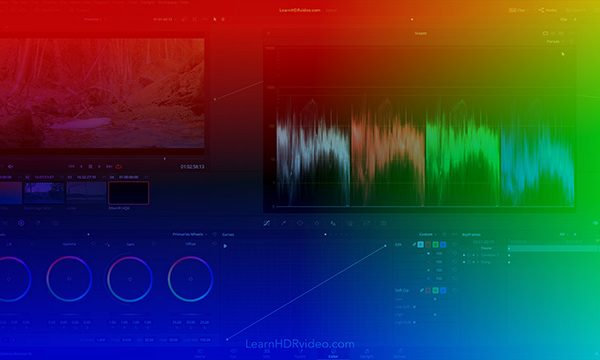Here, I’m going to show you how to set up a C9 or CX-series OLED for content creation and color grading in HDR. Because of its length, the video has been divided up into two parts.
Part 1
In the first part, I will show you how to configure the basic settings of your OLED. I also explain why you should perform a calibration, and what to think about when it comes to the environment you're working in. Finally, I briefly touch on the i1 tristimulus colorimeters from X-rite, and talk about the subject of perceptual matching, metameric failure, and a custom white point target.
Summary
Part 2
In the second part, I will show you how to perform an HDR calibration using the CalMAN Home for LG software and the TVs internal pattern generator. During the calibration, we're also going to set up a custom white point target and custom tone curves.